Repair
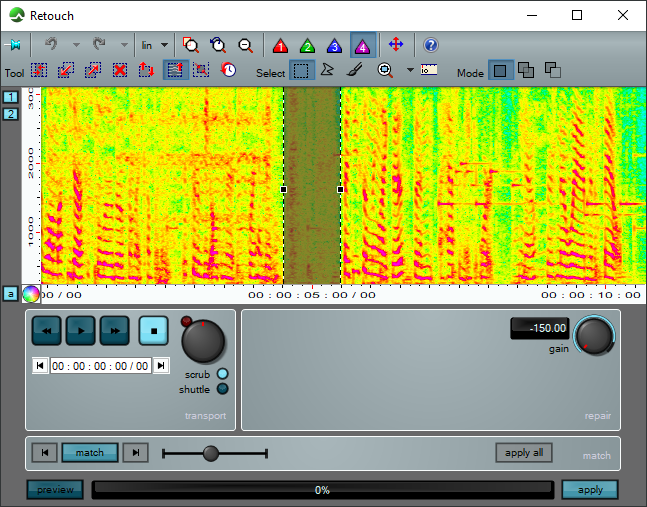
Putting the AI into Spectral Repair...
If you use spectral editing regularly, you already know the scenario - you mark a region and you want to suppress or eliminate a noise within it, but interpolation doesn't quite work as well as you want, you can't patch it, and if you suppress the whole region you get a hole in the audio that generates an artefact. What you need is a process that can suppress the event while leaving the background in the marked region untouched so that you can obtain audio with no unwanted event and no change in the background signal and ambience.
It's called Repair and it uses a very clever bit of artificial intelligence to achieve precisely what you need. Just mark the sound and some of the surrounding signal in the usual fashion and then use the single knob to suppress it or even completely eliminate it. Unlike other spectral editing tools, only the significant signal within the region is identified and processed; all low level signals as well as the ambience are left unaffected.
Alternatively, you may have a clip in which there's something - for example, a quiet word or an understated sound effect - that you might like to bring more to the front of the mix. Repair allows you to do this too. Just amplify the event by up to 20dB while leaving the rest of the signal unaffected.