CEDAR Studio Retouch™ modes
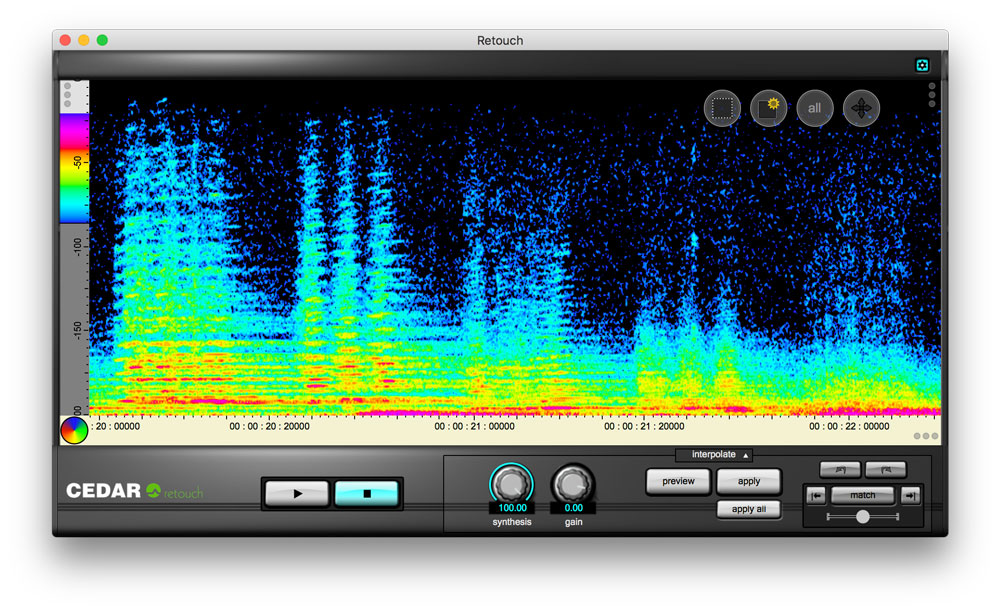
Interpolation
This is the classic spectral editing mode that suppresses or removes problems seamlessly. It allows you to define an unwanted sound, remove it at the touch of a button and replace it using powerful models that analyse the surrounding audio and then rebuild what would have been there had the noise not occurred.
Patch
Patch mode allows you to replace an area of audio with another of the same duration and the same range of frequencies (although not necessarily of the same frequencies). Think of this as copying the data from elsewhere in the spectrogram to the region that you initially defined. It includes a pitch shifting algorithm that takes into account the relative pitch of components within the audio selection, greatly aiding the correction of harmonically rich material and even allowing you to correct the pitches of incorrect notes within musical material. It's also invaluable when working with atmos.
Copy
Copy mode allows you to move an area of audio to another position. You can think of this as copying the data from a defined region to anywhere else in the spectrogram. Again, this tool includes a pitch shifting algorithm that takes into account the relative pitch of components within the audio selection, greatly aiding the correction of harmonically rich material and even allowing you to correct the pitches of incorrect notes within musical material. And, again, it's invaluable when working with atmos.
Erase
This mode provides a quick and simple way to erase unwanted audio quickly and accurately and replace it with background (atmos) calculated from the surrounding audio.
Volume
You may affect the amplitude of the signal within a region, and independently affect the amplitude of the signal lying outside that region. This allows you, for example, to reveal individual sounds or utterances within a file, either by amplifying the wanted sounds or by suppressing the rest of the audio, or both. By marking multiple regions simultaneously and reducing the amplitude of the 'outside' to its minimum, you can also use this to retain only the sounds or words wanted in an audio file.
Repair - putting the AI into Spectral Repair
If you use spectral editing regularly, you already know the scenario - you mark a region and you want to affect a single sound within it, suppressing or accentuating it while leaving the background untouched. Repair uses AI to achieve precisely that. Just mark the sound and some of the surrounding signal in the usual fashion and then use a single knob to suppress or accentuate it. Unlike other spectral editing tools, only the significant signal within the region is identified and processed; all low level signals as well as the ambience are left unaffected.
Cleanse
Despite the power of Interpolation, Patching and Copying, there are times when those modes are unable to eliminate unwanted sounds quickly and efficiently. Examples of this include restoring sounds such as wanted speech in the presence of strong, but relatively short-lived background noises such as gusts of wind blowing across a microphone. Cleanse mode was developed specifically to help in these situations, and will separate the wanted signal from the unwanted and allow you to suppress the noise at the touch of a button. Don't be misled - this isn't a rehash of existing noise reduction methods, but a powerful new patented process that achieves results never before possible.
Revert
Revert allows you to define any part of the spectrogram and return it to its original, unprocessed form. Much more powerful than stepping backward and forward through a list of actions, this allows the user to reinitialise any part of the audio no matter where it came in the process history, thus leaving later work untouched. You don't even have to Revert whole Retouch operations. If you like the result of a single process at, say, the end of a note, but feel that you could do better at the start of the note, you can reinitialise and reprocess this section of the audio no matter how many Retouches you have performed elsewhere since then. It's so quick and so powerful that you'll wonder how you ever worked without it.