Using the DNS 8D and DNS 8 Live together
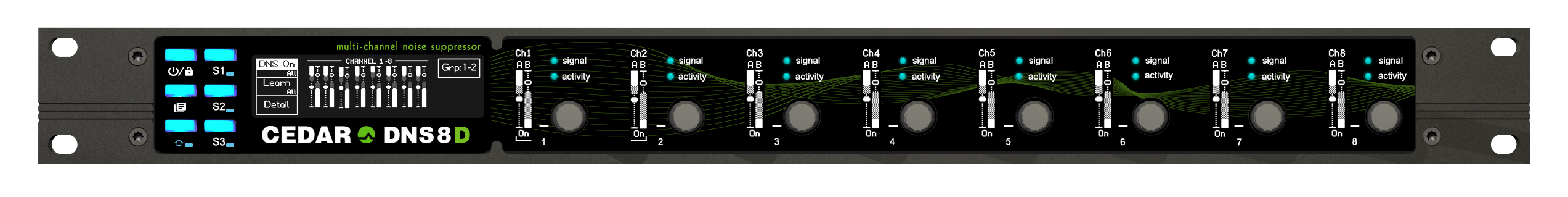
Some customers using a mixture of DNS 8 Lives and DNS 8Ds but are not obtaining the same results on the two types of units. In many cases this is because they are attempting to use the same parameter values on each.
Don't worry... you can obtain very similar results from the two units, but not by using the same parameter values. This is because noise detection in the DNS 8D is more accurate than that in the DNS 8 Live, so you can use lower Attenuation values on the newer device to obtain equivalent amounts of noise reduction. If you feel that a DNS 8D is over-processing or suppressing high frequencies when compared with a DNS 8 Live, the chances are that you have set the Attenuation to the same value on each. Reduce the Attenuation on the DNS 8D to the point that the amount of noise removed is the same. To fine-tune the response, you can use the Bias parameter to increase or decrease the 'air' or 'atmos' in the output. If you wish to go even further, Detail mode will allow you to do this on a per-band basis for each channel.
The Bias - as the name suggests - biases the algorithm toward detecting more or less noise in the input signal. You can raise the Bias to increase the amount of noise detected. This will allow the DNS 8D to remove more noise, but it may also lead to compression of the wanted audio and make the signal sound slightly dry or gated. You can lower the Bias to decrease the amount of noise detected. This will allow the process to retain more ‘atmos’, but may allow noise to leak back into the output signal. In most cases, the optimum value for the Bias is zero.
Remember:
• Learn and Bias determine what is detected as noise.
• Attenuation determines how much of the detected noise is suppressed.
Further information is available in the DNS 8D manual.